PANASONIC KX-MB1900CX[8 Feb. 2012, 6:01:06]
PANASONIC KX-MB1900CX LASER MULTI FUNCTION PRINTER
Compact Integrated Printer, Colour Scanner and Copier
Function in an All-in-One Model .
⢠PRINT
24 ppm ( A4) High Speed Laser Printing
⢠COPY
Enhanced Copier Function. Quick ID Copy
⢠SCAN
Colour Scanner Capability
Descriptions
All-in-One !
Integrated Printer, Colour Scanner and Copier Function
Features
Easy Print Utility
The Easy Print Utility is an integrated printing tool that lets you merge and print files created using different
applications, such as Microsoft Word and Excel. You can check the final image on a PC before printing, or edit the
layout by rearranging pages or changing the pages to a 2-in-1, or all the way up to a 16-in-1 format. You can also add
a header, footer or watermark to documents before printing. After editing the layout, you can save the image as a PDF
file. These functions greatly reduce the number of trial prints and misprints.
Convenient Copy Functions
Quick ID Copy
Copy both sides of one or more ID or business cards consecutively, and then print onto a single page in the 2-in-1, 4-
in-1 or 8-in-1format. This reduces paper consumption and simplifies information management.
Image Repeat
Copy one original and print it repeatedly on a single page in the 2-in-1, 4-in-1or 8-in-1 format. This makes it easy to
produce items like tickets.
Network Colour Scanner Function
Documents can be easily scanned into a PC in colour. Scanned data can also be sent in the appropriate data format
directly to the bundled OCR software on a PC, to easily convert it to editable text without requiring any PC operation.
Scanned data can also be saved to a Windows share folder or an FTP server, without using a PC,
and then sent by e-mail.
Universal Design
Tilted Control Panel
The control panel is ergonomically tilted for easy use whether standing or sitting.
Front Access
Replacing consumables and replenishing paper are all done at the front side, for easy maintenance in a comfortable
posture.
Specifications
General Function
⢠Type : Desktop
⢠Printing : Laser
⢠Standard Memory Capacity : 32 MB
⢠PC Interface : Hi-Speed USB 2.0
⢠Paper Tray : 250 Pages
⢠Multi-Purpose Tray ( Labels, Envelope, Coated/ Thick Paper, Transparency etc) : Page by Page
Printer Function
⢠PC Interface : Hi-Speed USB 2.0
⢠Printing Speed : 24 ppm
⢠Printing Resolution : 600 x 600 dpi
⢠Compatible OS : Microsoft Windows 2000/ XP/ Vista/ Windows 7* / Mac* / Linux*
⢠Emulation : GDI
⢠Paper Handling : A4/ LETTER/ LEGAL* * / B5( JIS) / B5( ISO) / 16K/ 216mm x 330 mm* * / 216 mm x 340 mm* *
Copier Function
⢠First Copy Time : 16 seconds
⢠Memory Copy Speed : 24 ppm
⢠Resolution : 600 x 600 dpi
⢠Multy-Copy : 99 pages
⢠zOOm ( Variable) : 25% - 400%
Scanner Function
⢠Colour Scanning : Input 48 bits, output 24 bits
⢠Monochrome Scanning : Input 16 bits, output 8 bits
⢠Fax Function: Not Available
Power Consumption
⢠Standby : 65 W
⢠Copy : 320 W
⢠Power Source : AC 220 - 240V, 50/ 60 Hz
⢠Weight ( Approx) : 11 Kg
⢠Dimensions ( WHD) mm : 420 mm X 255 mm X 432 mm
Consumable
⢠Toner Cartridge : KX-FAT411E ( 2, 000 pages )
⢠Drum Unit : KX-FAD412E ( 6 , 000 pages )
------------------------------------------------------------------------- ---------------------------------
Masih banyak Produk PRINTER SCANNER COPIER lainnya di http: / / www.EtalaseBelanja.com !
-------------------------------------------------------------------------- --------------------------------
Info Lanjut, Cara Order / Pemesanan dan Penawaran. Kunjungi atau Hubungi kami di :
http: / / www.EtalaseBelanja.com
Phone : ( 021) 6882 6710 / ( 021) 7090 5889
SMS : 0816 481 5887 - 0813 87511 835
BBM : 26271aba
Email : sales@ etalasebelanja.com
--------------------------------------------------- -------------------------------------------------------
Untuk HARGA Ter-Kini, FITUR, SPESIFIKASI dan IMAGE Lengkap, Copy - Paste URL di bawah ini ke BROWSER ANDA :
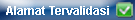
 Ke Menu Anggota
Ke Menu Anggota
